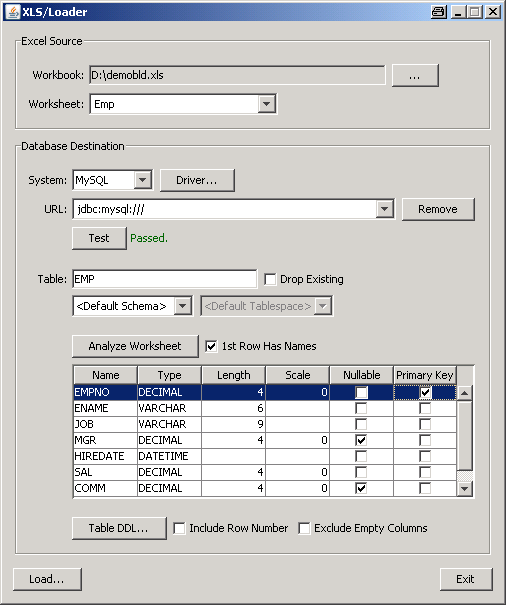| |
|
XLS/Loader
(C) G. Hollfelder 2008, 2009 gho(at)gmx.net
What it does for you
Brings your Excel worksheets, when structured as
simple table, fast and easily in your RDBMS. Supports
Oracle(TM), MySQL(TM),
PostgreSQL.
Why it may be useful
You get data as file that...
- must be joined with data in a database for
transformation or reporting tasks
- can be easier analyzed with SQL than Excel
Or use Excel worksheets to design your database w/o
SQL but real data.
What it needs
Written in Java - needs at least JRE5.
How it works
Steps to do...
- Workbook: Select your
workbook file (.xls) in your file system
(initially done when application is
started).
- Worksheet: Select a
worksheet contained in the workbook.
- System: Select your
RDBMS.
- Driver: Optional. Change
JDBC driver (select different driver file
and/or specify different class name).
- URL: Enter
JDBC URL for your RDBMS or select one you
have already used before.
- Remove: Optional. Remove
currently selected URL if obsolete.
- Test: Test selected JDBC
URL.
- Table: Optional. Change
table name proposal (derived from
worksheet name).
- Drop Existing: If
selected, an already equally named table
in your RDBMS will be dropped on load.
- Default Schema: Optional.
Select a schema of your RDBMS where the
table should be created.
- Default Tablespace (only
when RDBMS is Oracle): Optional. Select a
tablespace of your RDBMS in which the
table should be created.
- Analyze Worksheet: The
selected worksheet gets analyzed and the
table below is filled with the proposed
table structure. The structure can be
edited (e.g. to modify column name, type,
length or select the primary key columns).
- 1st Row Has Names: If
selected (default), it is assumed that
contents of the first row in the
worksheet contains column names.
Otherwise, if first row of your worksheet
already contains data, analyze process
will result in column names following
Excels native naming pattern ("A",
"B", "C", ...).
- Table DDL: Shows DDL
command used to create the table on load.
- Include Row Number: If
selected (default), an extra column
("rownum_") is inserted as
tables first column which is filled with
the row number of complementary row in
the source worksheet on load. If no
primary key columns are selected
explicitly in the above table structure
this column also becomes the primary key
column.
- Exclude Empty Columns:
If checked, columns in the source
worksheet which contains no data are
excluded from table creation.
- Load: Start the process
of taking over the worksheet into the
RDBMS.
|
|
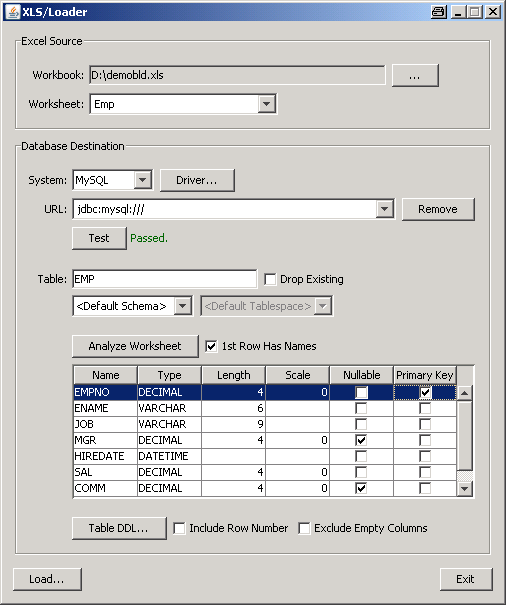 |
Watch the steps here as video.
Read application notes.
Go to project page on sourceforge.net to download.
|